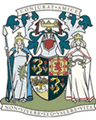Hype or helpful? Micro-credentials, micro-skills, and other emerging learning models for CPD in healthcare?
Tony Brennan

First, let's define micro-credentials and micro-skills.
Micro-credentials, also known as digital badges, are online certifications that recognise the acquisition of a specific skill or knowledge area. They are typically shorter and more focused than traditional degree programs, and can be earned through a variety of methods such as online courses, workshops, or self-directed learning.
Micro-skills, on the other hand, are small, specific skills that can be quickly learned and applied in a professional setting. They can be thought of as building blocks for larger, more complex skills, and can be acquired through a variety of methods such as online courses, on-the-job training, or experiential learning.
Micro-credentials, also known as digital badges, are online certifications that recognise the acquisition of a specific skill or knowledge area. They are typically shorter and more focused than traditional degree programs, and can be earned through a variety of methods such as online courses, workshops, or self-directed learning.
Micro-skills, on the other hand, are small, specific skills that can be quickly learned and applied in a professional setting. They can be thought of as building blocks for larger, more complex skills, and can be acquired through a variety of methods such as online courses, on-the-job training, or experiential learning.
There are several potential benefits to using micro-credentials and micro-skills for CPD in healthcare. One of the main advantages is the flexibility they offer. Micro-credentials and micro-skills can be completed at the learner's own pace, and do not require a long-term commitment like a traditional degree program. This makes them an appealing option for busy healthcare professionals who may not have the time or resources to commit to a full degree program.
Another benefit of micro-credentials and micro-skills is their focus on practical, real-world applications. Many of these programs are designed to teach skills and knowledge that can be immediately applied in a professional setting, rather than theoretical concepts that may not be as relevant or useful. This makes them a valuable resource for healthcare professionals seeking to improve their skills and stay up-to-date with the latest developments in their field.
When looking for micro-credentials or micro-skills courses, search for courses that have been developed by organisations who specialise in educating healthcare professionals such as professional associations.
When looking for micro-credentials or micro-skills courses, search for courses that have been developed by organisations who specialise in educating healthcare professionals such as professional associations.
In addition, micro-credentials and micro-skills can be an affordable option for CPD. Because they are shorter and more focused than traditional degree programs, they often cost less and may be more accessible to learners with limited financial resources.
There are also some potential drawbacks to using micro-credentials and micro-skills for CPD in healthcare. One concern is the issue of recognition and credibility. While some micro-credentials and micro-skills programs are offered by reputable institutions and are widely recognised in the healthcare field, others may not be as well-respected or recognised by employers or professional organizations. This can make it difficult for healthcare professionals to know which programs are worth their time and money.
To avoid any issues, look for courses that come with certification from Universities or other organisations that are recognised for academic and professional rigour.
Despite these concerns, micro-credentials and micro-skills have the potential to be a valuable tool for CPD in the healthcare field. When used in conjunction with traditional degree programs and other forms of CPD, they can help healthcare professionals stay current on the latest developments in their field and build the specific skills and knowledge they need to succeed.
To avoid any issues, look for courses that come with certification from Universities or other organisations that are recognised for academic and professional rigour.
Despite these concerns, micro-credentials and micro-skills have the potential to be a valuable tool for CPD in the healthcare field. When used in conjunction with traditional degree programs and other forms of CPD, they can help healthcare professionals stay current on the latest developments in their field and build the specific skills and knowledge they need to succeed.

Talisium is a Registered Trademark of Talisium Pty Ltd
Sahjogita Kathuria
Sahjogita Kathuria is Director Regulatory Affairs and Quality Assurance in Terumo India Pvt. Ltd.
She joined Terumo in 2017 and has a total of 17 years experience in RA/QA. At Terumo her responsibility is to ensure organizational effectiveness by providing leadership for the RA/QA function.
In her previous experience, she worked with CR BARD, Sanofi Pasture, BAXTER and RANBAXY and has experience in medical devices, biologicals, vaccines and new drugs.
Sahjogita is a certified lead auditor for Medical Device Quality Management System ISO – 13485:2016 and a certified internal auditor ISO – 9001:2008.
She is actively engaged in various medical device industry forums and is part of the core group for APACMed capacity building group.
Recently, she played a very important part in creating an exclusive forum for Japanese healthcare companies in India named Japan Medical Device Association in India (JMDAI).
Do not miss!
Accessibility Help
Conformance Statement for e-LfH
Our complete Accessibility Conformance Statement can be found on our website.
Accessible Style
We make efforts to support users of different forms of assistive technology (AT) by providing assistive text, subtitles and captions in our e-learning sessions, where appropriate. We also provide a high contrast version of our e-learning sessions for users with vision disabilities. This style can be enabled and disabled by selecting this icon Use high contrast stylesheet in the footer of the session.
Selecting the high contrast style switches off many colour options, making most of the content black and white. Alternative versions of some content is also provided, for instance where it would otherwise be difficult for users with visual impairments or for those users not using a mouse device.
e-Learning for Healthcare's aim is to make this e-learning session as usable and accessible as possible. Please contact us if you require further help, if you have any feedback, or if you would like to report any difficulties.
Changing the text size and zoom level
Many web browsers, and other user agents, have built-in functionality that allows you to zoom in and out of the e-learning session. This allows you to make text and images in the session larger or smaller.
- Internet Explorer (PC) - Select the CTRL key and "+" (plus) to zoom in. Select the CTRL key and "-" (minus) to zoom out. Select CTRL + 0 to return to the default size.
- Firefox (PC) - Select the CTRL key and "+" (plus) to zoom in. Select the CTRL key and "-" (minus) to zoom out. Select CTRL + 0 to return to the default size.
- Chrome (PC) - Select the CTRL key and "+" (plus) to zoom in. Select the CTRL key and "-" (minus) to zoom out. Select CTRL + 0 to return to the default size.
- Safari (Mac OS X) - Select the Command (cmd or Apple) key and "+" (plus) to zoom in. Select the Command (cmd or Apple) key and "-" (minus) to zoom out.
- Safari (iOS) - This is for Safari running on devices such as the iPad and iPhone. Place your index finder and thumb on the screen of the device, leaving only a small amount of space between and them. Keeping your fingers on the screen, move them apart slowly, increasing the space between them. As you move your fingers you will zoom into the page. To zoom out, do the opposite and move your index finger and thumb towards each other until they meet.
Access Keys
Access keys let you navigate around the e-learning session without using a mouse or other pointing device.
Table of Access Keys Used
Access keys are intended to provide an alternative form of navigation by using keyboard shortcuts. Please note that only numeric keys have been used in this e-learning session, in an effort to provide the alternative navigtation while not conflicting with any other software that may use access keys or any access keys already defined by the user themselves.
Some assistive technology tools such as the IBM HomePage Reader and WindowEyes already make use of the alt+[access key] combinations. As such, users of these tools may not be able to use some of these access keys.
- 0 - open this Access Keys Help page (this page). This web page opens in a new window.
- 1 - go to the first page of this e-learning session.
- 2 - skip to main content of current page.
- 3 - open the menu.
- 4 - go to the previous page in current session.
- 5 - go to the next page in current session.
- 6 - go to the help and support on the e-Learning for Healthcare website. This web page opens in a new window.
How to use Access Keys in your Browser
- Internet Explorer 8 and above (PC)- Hold down the ALT key and the access key. In some cases you may find that you need to hold down the ALT key with the access key and then release both keys and press ENTER.
- Chrome (PC) - Hold down the ALT key and the access key. In some cases you may find that you need to hold down SHIFT+ALT and the access key.
- Chrome (Mac) - Hold down the CTRL+Option (opt) key and the access key.
- Firefox (PC) - Hold down the SHIFT+ALT keys and the access key
- Safari (Mac) - Hold down the CTRL key and the access key
Author Umesh Dashora
Royal College of Physicians
Member of Federation of Royal Colleges that has supported and contributed material towards the ACUMEN project. Principal copyright holders for ACUMEN project.

Royal College of Physicians of Edinburgh
Member of Federation of Royal Colleges that has supported and contributed material towards the ACUMEN project.

Royal College of Physicians and Surgeons of Glasgow
Member of Federation of Royal Colleges that has supported and contributed material towards the ACUMEN project.